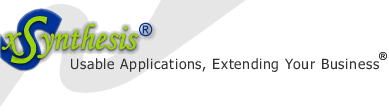| Home | Products | Services | Resources | Our Guarantee | About Us |
Packages are too inflexible and don't provide competitive differentiation, but custom-built solutions are too slow [to develop] and costly. System integrators are starting to offer next-generation pre-built solutions. - Gartner Research
Did you know?
Even though software speed is critical to running your applications, hardware makes a huge difference when it comes to speeds. Critical hardware parts that impact speed are: processor, memory, interface speeds.
Hardware Interface/ Connection Speeds
Probably the key impact to overall system speed in hardware is the speed of the various interfaces or connections. These often times are directly connected with the nature of the particular component.
Here are some most famous interfaces or connections:
| Interface | Mbps | MB/s | Description |
| USB 1.1 | 12 | 1.5 | USB (Universal Serial Bus) is the replacement for the old serial and parallel interface. It can do bi-directional data transfers and it is used for connecting items such as: keyboards, mice, digital cameras, printers, modems, and much more. With a hub and spoke architecture one can daisy chain up to 127 devices with cables (with 4 wires, 2 for data and 2 for power with 5 volts and 0.5 amps coming from the computer bus, and up to 5 meters long) and USB hubs. USB devices are hot-swappable and plug-and-play without the need to re-boot the computer. All devices run from one IRQ and there is no need to manually configure IRQs, DMA channels or addresses as it was done with serial and parallel ports. |
| USB 2.0 | 480 | 60 | It is an upgraded USB standard with much larger speed and backward compatible with the old one. About 40 times faster than USB 1.1. |
| USB 3.0 * | 5 Gbps | 640 | The USB Implementers Forum introduced the final USB 3.0 specification at the end of 2008. As you can imagine, the new standard once again will accelerate throughput, and although the speed bump isn’t as significant as 40x when USB 1.1 was replaced by USB 2.0, there still is a 10x increase in bandwidth. USB 3.0 is specified to run at 5 Gbit/s maximum speed. However, this increase is still great enough to offer almost twice the bandwidth of today’s Serial ATA standard (3 Gbit/s gross bandwidth). [For more you can read USB 3.0 Ups Peripheral Bandwidth) |
| FireWire 400 | 400 | 50 | FireWire (IEEE 1394) is a high speed serial connection using 6-wire cable. It is often used for data intensive applications such as: video transfer to video cameras or external hard drives connections. The data transfer bypasses the computer and the operating system, making it faster than USB 2.0 in practical use (even though its theoretical speed is lower). Devices using this interface are hot-pluggable and are not powered from the computer bus. FireWire can handle up to 63 devices. |
| FireWire 800 * | 800 | 80 | Improved over FireWire 400. |
| Gigabit Ethernet | 1000 | 125 | Gigabit Ethernet cards are often used for connecting computers to each other on a small area network (at offices are even at homes). |
| Serial ATA (SATA) * | 1300 | 150 | This works in full-duplex mode. |
| Serial ATA 2 (SATA 2) * | 3000 | 300 | Amazing 3 Giga bits/ second transfers! |
| Ultra DMA, ATA 133 | 1064 | 133 | |
| PCI | 1056 | 132 (or 127) |
It works at 33 MHz clock speeds and often used for graphic cards and other peripherals that are plugged directly inside the computer. |
| AGP 4X | 8800 | 1100 | AGP 1x is 250 MB/s. AGP 8x gives about 2,100 MB/s bandwidth. |
| PCI-Express 1.1 (PCIe/ PCI-e) | 250 per data line | PCIe x4 means that it has 4 lines, thus it can
give 1,000 MB/s bandwidth (one direction). Sometimes
stats can be given for both directions. PCI Express can transmit data in both directions at the same time. Also, PCIe bandwidth is not shared like with PCI, so there is less congestion on the bus. |
|
| PCI-Express 2.0 (PCIe/ PCI-e) | 500 per data line | PCIe 2.0 is backward compatible with PCIx/ PCI-e 1.1. | |
| PCI-Express 3.0 (PCIe/ PCI-e) | 1 GB/s | ||
| Older/ Other | |||
| Interface | Mbps | MB/s | Description |
| Serial | 0.16 | 0.02 | The serial port was quite common in older computers and it was often known as RS-232 ,9-pin connector. With its speeds of up to 115 kbps, it was often used for modems and mouse connections. It can connect up to 15 meters in distance with a cable. |
| Parallel | 8 | 1.0 | The earlier version (Centronics) was capable of about 1 Mbps transfers. Later enhancements were made in the form of EPP (bidirectional Enhanced Parallel Port) used for CD-ROM drives, tape drives, and some external hard drives, and in the form of ECP (bidirectional Extended Capability Port) used for faster printers and scanners. |
| FireWire-b | 800 | 100 | Faster version of FireWire (IEEE 1394b), sometimes also known as iLink (when used by Apple) |
| Infrared (Wireless) |
0.072 | 0.009 | Infrared port (IrDA) are typically used for remote control devices as well as some data transfer with mobile devices. It has bi-directional data transfer for up to 5 meters. Newer standard should have 2 meters range, but transfer rates of up to 9,600 bps to 4 Mbps. |
| Bluetooth (Wireless) |
1 | 0.125 | Wireless interface over short range radio frequency at the 2.4 GHz ISM band. With range of about 10 meters, or 100 meters with increased power transmitter. Supports up to 9 devices via pico-net (2 or more devices sharing a channel) and it can reserve bandwidth for digital voice transmissions. |
| Bluetooth 2 (Wireless) | 16 - 92 | 2 to 12 | Should work in non-switching narrow-band channels. |
| SD (SecureDigital) | 100 Mbit/s - 200 Mbit/s | 0.9 to 45 MB/s | SD cards are based on an older MultiMediaCard (MMC) format, but it is asymmetrically shaped, physically thicker (usually 2.1 mm), lock tab that the device may or not obey, and security features that are rarely used. Speeds are measured with the same system as CD-ROMs, in multiples of 150 KB/s. Speeds range from 900 KB/s, to 66x (10 MB/s), 150x or higher. Specification 1.01 allows up to 66x speeds, higher speeds to 133x are defined by specification 1.1. Dimension: 24x32 mm. For more see this article. |
| mini-SD | 100 Mbit/s | 12.5 | Similar to SD cards, but smaller format 20x21.5 mm, 1.4 mm thick. |
| SDHC (SecureDigital High Capacity) |
Class2: 2 MB/s Class4: 4 MB/s Class6: 6 MB/s |
SDHC is newer standard than SD and can exceed 2 GB, specifically can be between 4 GB to 32 GB. Usually it is formatted in Fat32. SDHC can work only in SDHC devices, although SD cards are compatible with both SD and SDHC devices. | |
| SCSI 1 | 40 | 1 | SCSI (Small Computer System Interface) is the
fastest interface for connecting drives. It can connect
multiple devices, but the first and last have to have
cable terminators (basically resistors that stop signals
at the end of the cable). This was 8-bit (narrow) 50-pin connector and allows cables up to 5 meters long. |
| Fast SCSI 2 | 80 | 10 | SCSI-2 or Fast SCSI is 8-bit (narrow) and uses 50-pin connector, allowing up to 3 meters of cable length. |
| Fast Wide SCSI 2 | 160 | 20 | This is 16-bit (wide) version and it uses 68-pin High Density connectors. |
| Ultra SCSI | 160 | 20 | This is 8-bit (narrow), using 50-pin High Density connector with a cable length of 1.5 meters. |
| Ultra Wide SCSI | 320 | 40 | 16-bit, with 68-pin connector, with cable length of about 1.5 meters or 3 meters (depending on the number of devices connected) |
| Ultra 2 SCSI | 640 | 80 | 16-bit, with length of 12 meters |
| Ultra 160 SCSI | 1280 | 160 | Also known as Ultra 3 SCSI, 16-bit, using 68-pin connections. |
| Ultra DMA, ATA 33 | 264 | 33 | It has 60 ns cycle time. |
| Ultra DMA, ATA 66 | 528 | 66 | It has 30 ns cycle time. It uses 80-pin cables, with 40 leads being grounded to reduce signal interference and increase data speed. |
| Ultra DMA, ATA 100 | 800 | 100 | |
| PCI-X | 8800 | 1100 | It uses a parallel bus, working as fast as 133 MHz, on a 64-bit (wires). |
| PCI-Serial | 20000 | 2500 | Serial PCI (or Intel's 3GIO or PCI 3.0) uses serial point-to-point connection. Single wire version can run as fast as 2.5 gigabit/ second. 8-wire version could carry 20 gigabit/ second. |
| CD-Rom Standard | 150 kB/s | 1x = 150 kB/s |
* Uses 8b/10b encoding
"In an effort to ensure reliable data transfers, USB 3.0
utilizes an 8b/10b encoding, which is also being used by Serial
ATA. 10-bit words are represented in a 10-bit encoding, which
results in more reliable transfer at the expense of useable
bandwidth. Hence the conversion from bits to bytes has to
happen at 10:1 instead at 8:1." (For more see:
SuperSpeed Is Faster Than High-Speed)
For more information, please see the following web sites:
- A1 Electronics Guide to Common Connections
- HomeNetHelp - Explaining Home Network Speeds
- BuzzSurf - Connection Speeds
- MTU.edu - Connection Speeds
- More on PCI, PCI Express Bus
- Wikipedia on SD cards, with MMC, S-MMC, MMC Plus, Secure MMC, SD, SDIO, miniSD, microSD cards table comparison.
- How PCI Express Works
Want to know more?
today and let us know how we can make this section better.
Page name: performance_interfaces.aspx
Path: /en/resources/performance_interfaces.aspx